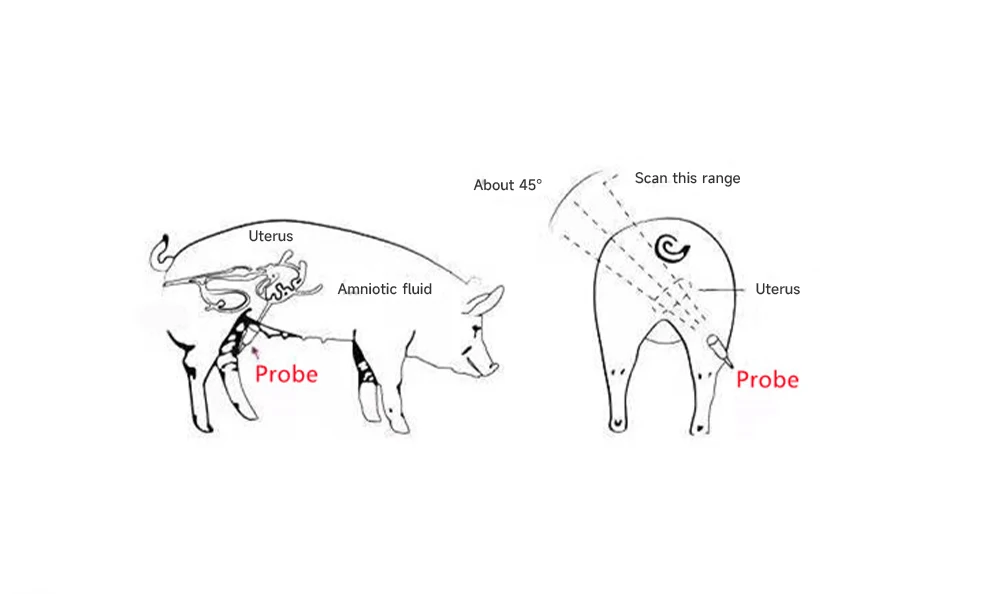The S1 Handheld Veterinary Ultrasound Machine is a powerful tool that aids veterinary professionals in non-invasive diagnostics and monitoring, enhancing the precision and efficiency of veterinary care. It finds extensive application in pregnancy checks, liver, kidney, gastrointestinal, and bladder examinations for various animals, including cows, dogs, horses, sheep, cats, pigs, and alpacas. Here is a step-by-step user guide for the S1 Handheld Veterinary Ultrasound.
Handheld Veterinary Ultrasound Initialization Setup Steps
Language Settings:
Power on the machine.
Press and hold the “Freeze” button for at least 10 seconds (pressing other buttons before this won’t work).
After hearing a prolonged beep, press “Down,” “Left,” “Up,” “Right” in sequence to access the preset parameter menu.
Within the parameter menu, find the “Language” option and press “OK” to enter.
Use the up and down keys to select your preferred language; “001″ represents Chinese, and “002″ represents English. Confirm your choice by pressing “OK.”
Probe Settings:
Similarly, within the initialization settings, locate the “Probe1″ option and press “OK” to access it.
Use the up and down keys to select the appropriate probe type based on your requirements, such as C050 convex array, C020 micro-convex array, L064 rectal, L160 dorsal, L040 high frequency, etc.
Press “OK” to confirm your selected probe type.
Operating Steps for the S1 Handheld Veterinary Ultrasound
Turning On the machine:
Press and hold the soft power button for more than three seconds until the power indicator lights up, starting the machine.
Wait for the machine to complete its initialization.
Setting Animal/Body Marking:
Through the “Other Settings” option, you can switch between different animal types and set corresponding body markings. This machine supports ultrasound scans and measurements for cows, dogs, horses, sheep, cats, pigs, and alpacas.
Setting Scan Parameters:
On the machine interface, choose the desired scan probe mode, such as convex array probe, linear array probe, or rectal probe. For small to medium-sized animals, apply coupling gel to the scan area’s skin and use a convex array or linear array probe on the animal’s abdomen. For larger animals, use a rectal probe to perform internal scans.
Adjust the frequency range and image mirroring settings to achieve the desired scan parameters.
In case of using the machine in low-temperature environments, ensure that you preheat the probe for at least 5 minutes before operation.
Preparing the Animal Patient:
Prepare the animal patient, ensuring their safety and comfort.
Apply appropriate gel or adhesive as needed to provide soundwave conduction at the scanning site.
Scanning Procedure:
Gently move the probe to the area you want to scan.
Observe the real-time image on the screen to obtain the required ultrasound information.
Adjust the position and angle of the probe to obtain different views.
Capture the necessary images and data.
Data Processing and Storage:
Use the machine’s functions for measurements, such as distance, circumference, area, and obstetric measurements.
Distance Measurement:
Place the probe on the object you want to measure.
Press the “Dis” button, select the distance measurement tool on the screen.
Use the probe or an on-machine indicator to mark the starting and ending points of the measurement.
The screen will display the measurement result, indicating the length of the selected distance.
Circumference/Area Measurement:
Press the “Menu” button and use the directional keys to select “Circumference/Area” to enter circumference/area measurement mode.
Use the probe or an on-machine indicator to trace the object’s contour.
The screen will display the measurement result, indicating the object’s circumference/area.
Obstetric Measurement:
S1 Handheld Veterinary Ultrasound offers eight different obstetric measurements for various animals. Press the “OBC” button to enter the obstetric measurement mode. Depending on the system settings, the corresponding obstetric measurement menu will appear on the right side. In obstetric mode, the machine provides specific tools and measurement options to help you determine the number and position of fetuses and other related information.
Image Processing:
You can perform image processing, such as pseudo-color processing and adjusting the magnification ratio.
Data Storage:
The machine has permanent storage capacity of 8GB and supports TF card expansion for additional storage.
Turning Off the machine:
After completing the scan, press the power button for more than three seconds to turn off the machine.
This comprehensive guide provides instructions for operating the S1 Handheld Veterinary Ultrasound machine, covering initialization settings, scan procedures, measurements, and more. It is a valuable resource for veterinary professionals utilizing this powerful tool in their practice. If you have further questions or need additional information, please feel free to inquire.
Post time: Nov-07-2023